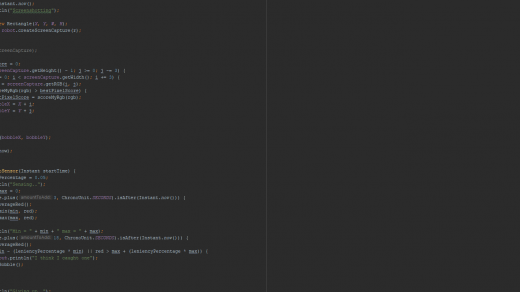A lot of people are coming back to WoW for the new expansion releasing at the end of October, or perhaps are new to the game even and would like to know what are the best addons to improve your wow experience?
All addons I mention here are free, and can either be downloaded from their creator’s website or from a trusted addons site like curse forge and placed in the addons directory.
C:\Blizzard\World of Warcraft\_retail_\Interface\AddOnsAlternatively you can use applications such as the Twitch App that has a mods section can automatically check for updates. Just make sure that the directory it is pointing at is the correct one if you have multiple versions of WoW installed as it will often default to alphabetical order in which _ptr_ precedes _retail_.
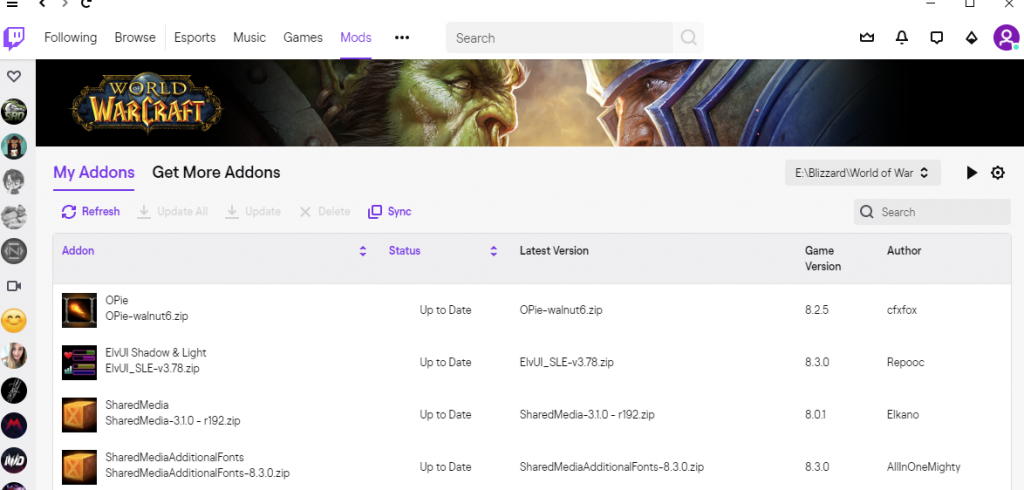
TLDR
- ELV-UI
- Weak Auras
- Opie
- Details!
- Raider.io
- TSM
GUI Overhaul
ELV-UI

Elvui is perhaps one of the most comprehensive complete interface overriding addons out there. While it’s not the only addon that does this, it is perhaps one of the most simple and gives a great degree of customisation out of the box with the presets. My main gripe is that it’s not part of the Curse addons ecosphere and therefore has to be updated manually by downloading it from their website (https://www.tukui.org/download.php?ui=elvui).
Most noteably this addon will change all player bars health, action and cast bars, chat improvements and also adds screen saver functionality.

Weak Auras

It’s arguable whether Weak Auras should be included as a complete GUI Overhaul or should be placed in its own category, but it is an addon that allows creators to display pretty much anything they want. This means that this one addon is used for many UI purposes, for example my GUI in the image above is all created within Weak Auras.
The addon will be considered as compulsory by most raiding guilds as you might be expected to use prompts written in this addon to display boss timings where you’re expected to react to mechanics.
Wago.io is a large database of scripts written for weak auras, definitely worth a look to find some exciting enhancements.
Opie

Opie is not necessarily a UI overhaul, but it supplements your UI by giving you radial buttons on a key press. This is especially important for Shadowlands as a lot of abilities are being ‘un-pruned’ and reintroduced to classes, meaning you’ll need a whole lot more key binds.
I personally like Opie for things I want quickly accessible but don’t need to have key-bound. The wheel can have an action as the default, meaning if you tap your key-bind it will activate and if you hold the button you will be able to choose the action using the mouse.
You can set up as many wheels as you want, as as shown the the picture above you can nest them too. The real power comes from the customisation that lets you show certain segments based on conditionals, e.g. character name, level or zone (Instructions here).
Dungeons & Raids
Details!
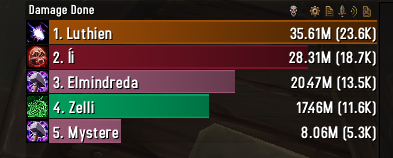
For a lot of people the thrill of completing a dungeon or defeating a raid boss becomes a secondary objective to just out performing their peers. To get instant feedback as to how well you’re doing, you’re going to need an addon to parse the combat log and show you the damage or healing done.
Details is my preferred choice of the many addons that provide this utility, but if you’re after alternatives there’s also Skada.
Raider.io

SimC
Auction / Trade Skills
TSM

TSM (Trade Skill Master) is the be-all-end-all addon for generating revenue. It does have a steep learning curve to get started, so if that sounds daunting then you can check out Auctioneer or Auctionator. Like the aformentioned addons, TSM displays latest known AH (auction house) information on item tooltips so you know whether you should try to sell on the AH or just vendor your items. The addon also provides you some UI overhaul for the AH, mail, and crafting panels.
TSM excels at providing you information because it relies on an external client to download AH data to ensure you’re as up to date as possible. It also helps to keep track of roughly how many items are sold daily so you can gauge how long you might have to wait to make that sale.
To get the addon you can head on over to their website – https://www.tradeskillmaster.com/ and create a free account and install the addon and I also recommend downloading the desktop app. Watch some youtube tutorials on how to setup groups, selling scripts etc, and with some effort you too will begin to love this addon.

Pets
Pet Tracker
Transmog
Can I Mog It?

This addon is simple – it gives you icons on your equipment to let you know if you have the associated transmog. This is mainly required if you care about collecting as many appearances as possible, and also play multiple armour classes. In the image above you can see the items I have collected the appearance of have a blue tick, the item with the yellow star is an appearance I haven’t collected on a different armour class (leather in this instance) and the orange cross indicates it’s a look I haven’t collected on an equippable item.